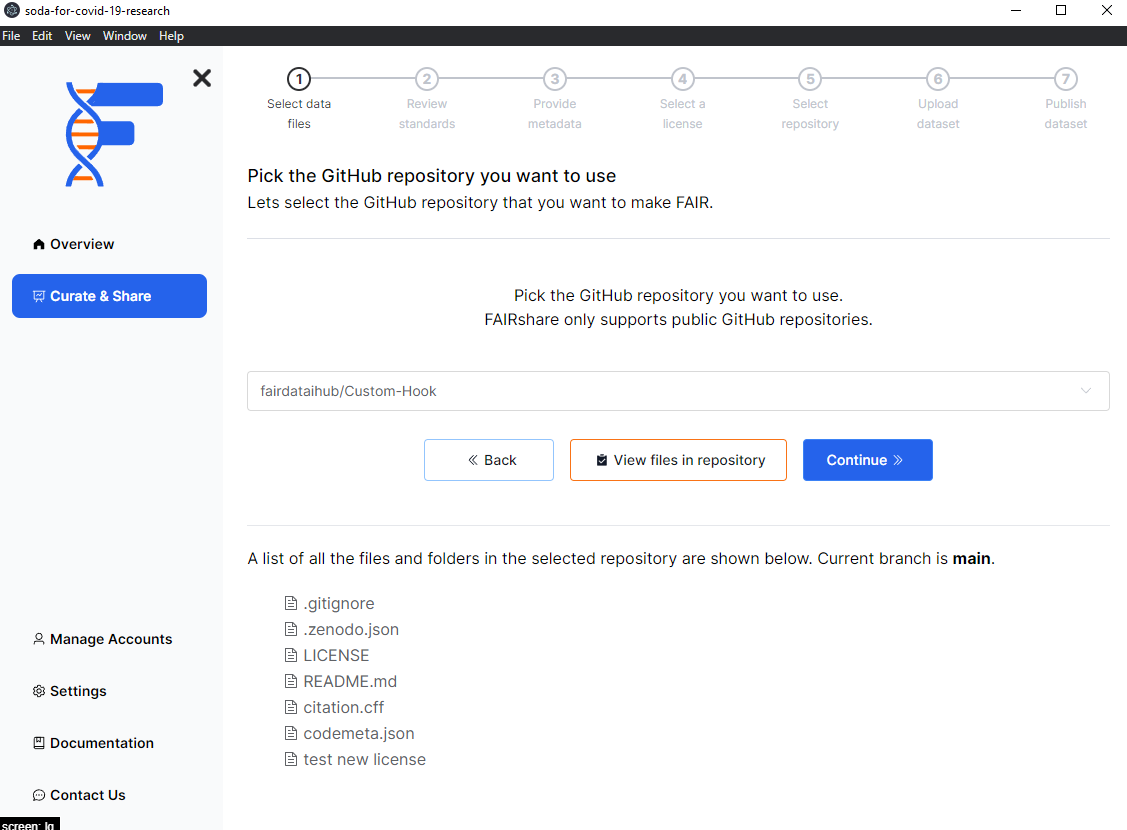Select a GitHub repository
Background
Within this page you will be able to select a GitHub repository that you would like to use as your data source. You will need to have a GitHub account to use this feature.
info
Currently data repositories only support public repositories. You will be shown a list of all the repositories but you will only be able to select repositories that are public on GitHub.
note
You might need to connect FAIRshare to GitHub to see the list of repositories.
How to
- Wait for all your repositories to load.
- Select the repository that you would like to use.
- You can view all the file in the repository by clicking on the
View files in repositorybutton. Clicking on any of the items within the list will open the file directly on GitHub. - Click on the
Continuebutton.
caution
FAIRshare will only use the default branch of the repository. Please make sure that all the data that you would like to share is in your default branch.