Upload summary for Zenodo
Background
info
You will only see this page if you are uploading a dataset to Zenodo from your local computer.
In this page you will be able to see a quick summary of the files and folders that you have selected to upload to Zenodo. Your files are shown in a tree view. You can click on the eye
icon to open the file in a new tab. Files that are shown in orange are the new files that FAIRshare will be adding to your Zenodo deposition. Clicking on the download icon will download the file to your computer for you to look at.
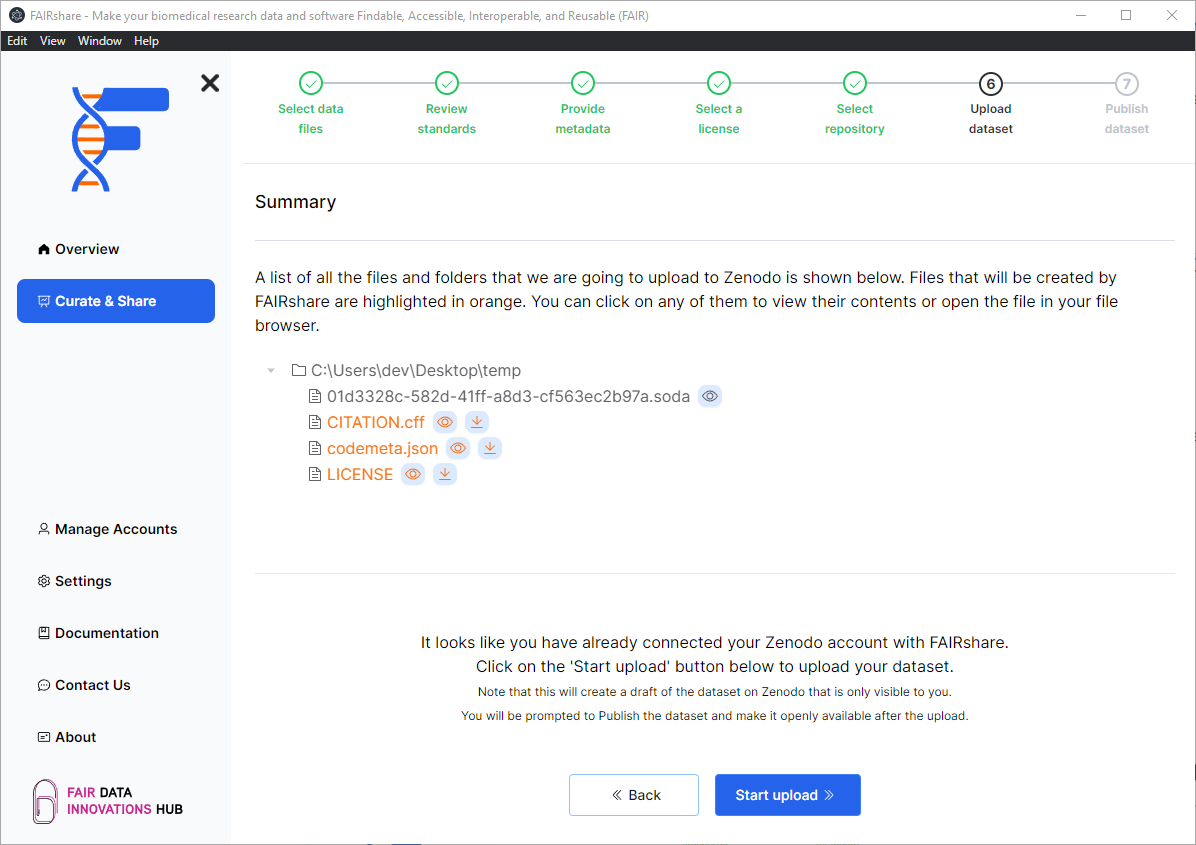
Click on the Start upload button to begin the upload process.